FOR HOBBY & DIY
Wide possibilities for makers, home users and DIY
FOR PROFESSIONAL USE
Maximum functionality and performance for industrial usage
REPLACE NATIVE SOFT
Export to SLC, CLI, G-code or any raster format to use Triangulatica with existing 3D printers
Triangulatica III
Download the latest revolutionary version of our software with the ability to view the additive layer formation strategy directly in Triangulatica interface and AI functions: Triangulatica III Setup
To try Triangulatica III, write us info@triangulatica.com with a request for a trial license for a month with full functionality. To speed up processing, please include your company name, your name and contact information in the letter.
New in Triangulatica 2.8.0
Triangulatica supports slicing for Fused Granular Fabrication (FGF) and Co-extrusion Composite Filament (СFC) technologies. New angle slicing features. Improvements to support classic FDM/FFF.

Slicing for FGF and CFC
Added support for continuous wall building and nozzle wiping features.

Slicing at any angle
The slicing function at an angle to any plane allows you to get new possibilities from traditional FDM printers.
New in Triangulatica 2.6.2
The Triangulatica update improves performance and removes size restrictions in raster layer calculations for BinderJet and MJM AM technologies. The release has new interface personalization features for OEM partners.

UpScaling for raster
Calculation of large and extra-large slices for BinderJet printers can be performed at high speed through the use of UpScaling technology.

Updated raster calculating core
The new version of the raster calculation core has received a high-speed calculation subsystem in one-bit color. Restrictions on the size of the working field and cutting resolution have been removed.

Custom OEM Splash screens
Screensavers for OEM versions can now have different versions for different screen resolutions and contain texts in different languages. For example, if Chinese is enabled in the interface, the user sees a splash screen in Chinese.

Triangulatica Community for all
We are starting to sell a non-commercial Community license of our Triangulatica slicer. This license supports FDM technology for a working volume up to 350x350x350 mm, SLA and DLP technology for a working volume up to 220x220x130 mm and all industrial technologies (with working volume less than 25x25x25 mm. Yes, the size is small, but it is enough to try us with all AM technologies or test Triangulatica with your self-developed 3D printer).
Look for us in all online software stores.
New in Triangulatica 2.6
In this version of Triangulatica, the interface for working with a large number of 3D models has been seriously accelerated, new functions have been added for selecting and group processing of objects, the online library of professional 3D printers and settings for printing with various materials has been updated, and the Object Manager has been redesigned.

3D printers online library
Getting started with Triangulatica is now easier due to the fact that an online database of sample settings for various 3D printers (SLM, SLA, SLS, BinderJet, FFF) has appeared. Start building your experience with Triangulatica by downloading a sample profile with working settings.

Redesign of Object Manager
The object manager has now become clearer and more compact. Due to numerous requests, functions for group work with objects and functions for group assignment of materials to objects have been added.

New auto-nesting
Nesting has been improved. It also works lightning fast even with dozens of objects, but the objects are packed smarter.

Objects selection by mouse
The group mouse selection function allows you to select all visible objects that are touched or captured by the selection frame.

Selection by mouse + SHIFT
Selecting with the mouse while holding down the SHIFT key will select only those objects visible in the projection that were completely captured by the selection frame.

Model remeshing
The new function of rebuilding the object mesh (remesh) converts the surface of the model into regular (isotropic) triangles of predominantly uniform size.

Antialiasing for BinderJet
Some systems based on BinderJet technology will be able to improve print quality and improve surface roughness thanks to the emergence of a new anti-aliasing function that can “hide” pixels.

Antialiasing midpoint control
Anti-aliasing parameters can be finely tuned thanks to the new anti-aliasing function, taking into account the midpoint of black around which anti-aliasing occurs.

Surface noise
Noise can be generated on the surface of the model. The function is useful for generating trabecular-like structures in medicine.

Antialiasing for LCD & DLP
Anti-aliasing for SLA LCD and SLA DLP printers allows you to get perfectly smooth surfaces without visible pixels.

Smoothing midpoint
By adjusting the smoothing midpoint, you can achieve the same detail for UV-resins with different reactivity.

Split shells
Some 3D model files may contain several independent objects. The Split shell tool identifies these objects and splits them.

New import of CAD models
The improved CAD model import module now imports better and takes into account even more features of CAD formats.

Distortion correction
TriCorrection utility creates distortion correction tables for Triangulatica.

Lightmap correction
Illumination unevenness for LCD and DLP printers can be compensated using the light map correction function.
New in Triangulatica 2.4
Working with a large number of models has now become easier due to the nesting function (packing objects) on the working scene. The size measurement function has become more clear. Functions for working with model topologies have been updated: model treatment and Boolean operations.

Nesting
You can now neatly pack a large number of objects on your desktop using the automatic nesting function. The intelligent function itself can align objects along the axes of the working volume.

Improved model curing
One-button model curing eliminates most of the topological errors that occur when scanning an object or exporting a model to STL. The operator does not need to have special skills or knowledge.

Boolean operations
Boolean operations work quickly even on complex objects. Now, when performing a Boolean operation, the calculation result can be saved to a new file.

Measuring tool
Added visualization of the differences in the positions of each pair of points measured on the surface of an object.
New in Triangulatica 2.3
The release of Triangulatica contains updates and improvements to the functions for managing objects on the working scene (arrays of objects, measuring tools, tools for finding intersections, resetting object transformations, etc.) and new functions for controlling the inertia of laser scanning systems by forming acceleration/deceleration loops on idle laser paths beam. The core of raster slicing has been enriched with features aimed at expanding the possibilities of printing with sand.
Accel/Decel Loops

Designers of laser-based additive manufacturing systems now have the ability to generate control programs containing loops on idle laser paths that provide uniform laser exposure and protect laser scanning systems from overheating.
All looping parameters (speed, loop size, loop angle and timings) are user controlled.
Arrays of objects and duplication

A tool for quickly duplicating objects along the axes of the working volume has appeared:
– set the parameters of the gap between objects along the axes;
– use the “Duplicate” button to create an array of objects;
– press ctrl+D to create one duplicate of the object with a certain clearance along the axes.
Intersections detecting

When an AM system operator prepares a scene (table) with a large number of closely spaced objects, situations may arise when the objects intersect. To identify such cases, the function of displaying intersections is implemented.
Intersecting objects stand out brightly on the working scene and are highlighted in red in the Triangulatica Object manager.
Construction of auxiliary walls for sand printing

In BinderJet sand printing systems (printing sand cores for casting) it is required to form sand retaining walls around the cores.
Now we support the construction of such walls with the setting of the binder supply channel.
The function of turning the model along the plane

When preparing desktops for 3D printing, there may be situations where the loaded objects are not oriented along the axes.
To simplify the arrangement of such objects on the desktop, the function “Rotate on a plane” has been introduced. The operator activates the function and points the one of the faces on the object with the mouse. Triangulatica rotates the entire object so that the selected face becomes parallel to the plane of the working scene.
Improved block support

Non-connected support blocks are easier to separate from the product after printing. Triangulatica introduced the mode of forming blocks of supporting structures of various sizes with controlled gaps between blocks.
Support by area

Complex objects when printed with metals using SLM technology require the installation of various types of supports in different zones.
Triangulatica implements the ability to generate support structures only for certain parts of the object:
– select the “Bottom” projection;
– activate the “Mark area for supports” mode;
– circle the desired zone by points;
– generate supports in the traditional way.
Linear supports in one pass

In order to get single-pass supports, it is enough to select the type “Linear supports” and enter a value equal to 0.000 mm (zero) in the parameter C (thickness). Such supporting structures will be serpentine in one direction, which will significantly reduce the printing time of the supporting structures.
Measurement tool

A measurement tool has been implemented with which you can find out the absolute distances along the axes and the shortest path between two points on the surface of the objects of the working scene:
– activate the measurement tool;
– select (with a mouse click) the first point on the surface of the work scene object;
– select the second point;
– the window will display the distances between points along the axes and the shortest distance.
New Safety parameter for supports

A new parameter has been introduced into the core of automatic generation of supporting structures – S (Safety). With this parameter, the operator can set the minimum distance from the support to the part of the object on the workscene, in order to avoid cases of merging of supports with parts of the printed object.
CCITT FAX 4 compression algorithm for .TIFF
The CCITT FAX4 compression algorithm has been introduced to obtain the minimum size of one-bit TIFF files for raster slicing.
New slicing export formats: .AFF, .WZA, .REA
Slicing export formats are now supported, which are used by various global vendors of additive manufacturing systems.
Improved slicing export to .CLI format
We continue to improve export to the most popular vector slicing format used by thousands of SLM, SLS and SLA printers around the world.
Now slicing supports is saved separately from slicing models. Also, now in .CLI supports all 3D lattice infills generated by Triangulatica.
Improved slicing export to .SLC format
Export to the simple slicing format .SLC has been improved by the developers of Triangulatica and now, when slicing, the operator receives 2 files: one .SLC contains only supports, and the other contains only objects.
Custom slicing options in G-code and additional meta-data
Developers of additive manufacturing systems regularly need to extend the capabilities of G-code with custom parameters.
Now you can add any custom parameters and customize their behavior depending on the part of the slice (wall, additional wall, shading, 3D fill).
Also added to G-code are notes containing meta-data.
Compatibility mode with some mobile Radeon graphics cards
Some video cards (mostly installed in mobile devices) manufactured by Radeon have certain specifics of operation. Triangulatica has added support for these special video cards. We recommend enabling this mode only if something is clearly not working properly.
Mouse wheel sensitivity setting
The intensity of the work scene zoom using the mouse wheel can now be adjusted by the operator.
Moving objects with the mouse along the Z axis
In Triangulatica it was possible to move an object with the mouse only in the plane of the desktop. To expand the capabilities of the operator, a mode of moving the object up and down with the mouse has been introduced.
Just hold down Shift and the object will move vertically with the mouse.
Different resolution for each axis for raster slicing
Systems based on raster principles of additive construction in some cases have different resolutions in X and Y.
This release includes support for such systems. In the printer settings, you can specify separately the resolution in DPI for the X-axis and Y-axis.
New in Triangulatica 2.2
The new release of Triangulatica provides new features for importing models from various CAD systems, opens functions for working with model topology, and contains improvements to the user interface.
Powerful direct import of CAD models and parts

Import models from CAD software formats. Direct import into Triangulatica of the following formats is possible: STL, Triangulated mesh (*.stl); IFC, Industry Foundation Classes (*.ifc); AMF, Additive Manufacturing File (*.amf); 3MF, 3D Manufacturing Format (*.3mf); 3DS, Autodesk 3D Studio Max (*.3ds); Blender (*.blend, *.blender); FBX, Autodesk 3D mesh (*.fbx); OBJ, Wavefront 3D mesh (*.obj); PLY, Polygon File Format 3D mesh (*.ply); X3D, Extensible 3D Graphics (*.x3d); STEP, AP203/214 (*.step, *.stp); IGES (*.iges, *.igs); SLDPRT, SolidWorks Part (*.sldprt); X_T, Parasolid Model Part (*.x_t, *.x_b); BREP, Boundary Representation CAD (*.brep); SAT, Standard ACIS Text (*.sat).
Boolean operations on objects

Boolean operations on models allow you to add, subtract and calculate the intersection of model shells on the work scene.
Simple and effective automatic curing of objects

The first algorithms of models curing are presented in this release. The object curing functionality will be extended by our team in the future.
Free Transform Mode

The mode of free transformation of models on the work scene allows you to simple carry out the movement, rotation and scaling of the object.
New projection control

Improved control of scene views is now done using the view orientation box. Clicking on one of its faces rotates the scene with that face towards the user.
Powerful raster anti-aliasing algorithms

A new anti-aliasing for raster additive manufacturing technologies allows you to control the center line of grayscale.
New in Triangulatica 2.1
Powerful SLA slicing export

Export slicing for the best LCD SLA printers from manufacturers around the world: ChiTu (.CTB, .CBDDLP), NovaMaker(.CWS), Elfin (.CWS), Creality (CXDLP), Voxelab (.FDG), Flashforge (.SVGX) , Phrozen, Longer Orange, MakerBase, Anycubic Photon S, Anycubic Photon Zero, Anycubic Photon X, Anycubic Photon Ultra, Anycubic Photon D2, Anycubic Photon Mono X, Anycubic Photon Mono X2, Anycubic Photon Mono X 6K, Anycubic Photon Mono, Anycubic Photon Mono SE, Anycubic Photon Mono 4K, Anycubic Photon SQ, Anycubic Photon M3, Anycubic Photon M3 MAX, Anycubic Photon M3 Premium, etc.
Bitmap slicing color depth control

Export of layers during raster cutting in various color formats: Black/White (1 bit per color), Grayscale (8 bit per color), RGB (24 bit per color), RGB (32 bit per color).
OEM License

Improvements to the licensing system and the ability to personalize OEM licenses for manufacturers of additive manufacturing systems.
Meet Triangulatica 2!
Triangulatica received new features and large-scale changes in internal computing algorithms. The new licensing system has made Triangulatica closer and more accessible. The developers have taken a course to train young specialists in the additive market and support the additive community. Request a trial: info@triangulatica.com
CPU and GPU boosting

Acceleration of calculations from 3 to 40 times when using all CPU cores and GPU threads. Load sharing can be controlled in settings.*
* In Triangulatica Premium version
Zonal and Block supports

A new ability to build linear block support structures in a single pass, which saves time and print material, is neatly and conveniently removed, leaving a minimum of marks on the product.
A pleasant and useful addition to this was the appearance of the function of building supports for selected zones.
New education and community licenses

Triangulatica Education is designed for educational institutions and provides full functionality for students and students. Let the young, energetic and talented build our future!
Triangulatica Community is a fully functional license for members of the additive community for non-commercial use. Now each student will be able to make their own printer for printing with metal or a system for fusing polymer powders.
Triangulatica in the spotlight

LLC “TRIANGULYATIKA” became the silver sponsor of the competition of working specialties Hi-Tech, which was held in November 2022 in Ekaterinburg.
New functions for FDM, FFF, FGF

Various printing modes for different parts of the model, wiping the nozzle (wipe nozze), printing with a minimum of nozzle separation, retraction and other functions, implemented at the request of our customers.
Triangulatica 1.8.3 – 1.8.4 features
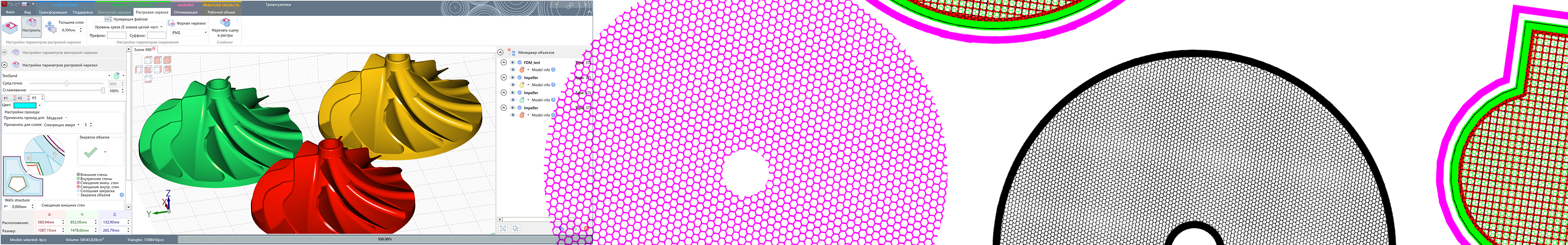
New functions of raster slicing in the Triangulatica slicer, focused on application in various binder printing systems (BJ or BinderJet) based on piezo print heads: background color setup; setting up the logic of layer formation and masking; setting up correction masks for printers; RGB, CMY, Grayscale color slicing different; raster multipass slicing; printing on the same table in different strategies; construction of auxiliary walls.
Triangulatica 1.8.0-1.8.2 features

Professional level FFF/FDM angular slicing at any axis is now supported by us. Develop systems for printing long products and large-sized parts, make AM systems that print in true 3D!

Export of assemblies from CAD KOMPAS 3D directly to Triangulatica is now supported.

TriBin Viewer has been seriously updated and offers new convenient means of viewing each laser point at each track.
Triangulatica 1.7.0 features

Version 1.7 contains major updates to improve compatibility and reduce hardware requirements for computer’s hardware. The list of supported video adapters supplemented with AMD RADEON based video cards and some video chips embedded in motherboards.
Since version 1.7 Triangulatica runs on the .NET CORE platform.
Triangulatica 1.6.0 features

We are pleased to present our great new feature for generating meta structures (lattices, grids and minimal surfaces) on the fly during slicing. For extend possibilities of our clients we add parametric algorithms for generation 3D fillings with: 3 & 4 threads regular lattices, 4 treads irregular lattices, Kelvin cell, gyroid minimal surface and minimal Schwarz surfaces type P (Primitive) & D (Diamond). Just specify the parameters of 3D fillings with one of the 3D structures in the pass settings of the material strategy and you will quickly get slices with almost any size of the structure cell.
FOR HOBBY & DIY
Use Triangulatica BASIC for: DLP, LCD or any other raster SLA, JET’s (printhead with UV-cured resin).
Use Triangulatica MASTER for: FDM, laser SLA, synthering processes like SLS
FOR PROFESSIONAL USE
Use Triangulatica BASIC for: FullHD and 4K DLP/LCD, MJM and JETs (sand forms printing, wax printing, gipsum printing)
Use Triangulatica MASTER for: SLS, laser SLA, simple SLM, high temperature FDM, multi nozzle FDM.
Use Triangulatica PREMIUM for: SLM, ceramic or composites printing, Bio-printing, future 3D technologies
FOR DEVS & SCIENTISTS
Use Triangulatica BASIC for any raster 3D printers or Triangulatica PREMIUM for maximal funcionality in the field of vector and raster additive manufacturing technologies and developing new technologies.
Use Triangulatica Hardware solutions for creation, prototyping and integration of new 3D printers
REPLACE NATIVE SOFT
Use Triangulatica BASIC for: any raster format export.
Use Triangulatica MASTER for: G-code layer export.
Use Triangulatica PREMIUM for SLC or CLI layer export, raster and g-code export
Integration Experience
A good slicer provides great advantages. Market leaders understand it and make their choice in favour of integrating their new 3D printing systems with Triangulatica.


RussianSLM FACTORY
Uses Triangulatica as native 3D software

Shining 3D
i-350
Can work with Triangulatica

AF200 Universal
Uses Triangulatica as native 3D software

RussianSLM ProM
Uses Triangulatica as native 3D software

HontaiSLA
Can work with Triangulatica

RussianDLP
Can work with Triangulatica

3D LIFE THERMO
Can work with Triangulatica
Customer reviews

Maxim Osminin
Maker
3D Guru
I’m a maker, using a homemade SLA LCD printer. I write a printing program that works with the multicolor slicing function that is available in Triangulatica.

Akif
Gajiev
3DSLA.RU
3D printing operator
I have been working with Triangulatica for more than 2 years on a SLM printer and love this product. I am satisfied with full control of slicing process!

Pavel Piterskov
CTO Additive Fabrication
PhD
Triangulatica is a great powerful tool for scientific work in the field of developing printing technologies for new materials

Svetlana Vlasova
3DSLA.RU
CEO
All 3D printers that our company manufactures, come with 3D printing software Triangulatica


